If you forget your User ID, you will be able to retrieve it by verifying your information online.
User ID Retrieval:
1. Go to www.myguidestone.org, or click here to go to the login page now.
2. Click on "Forgot User ID".
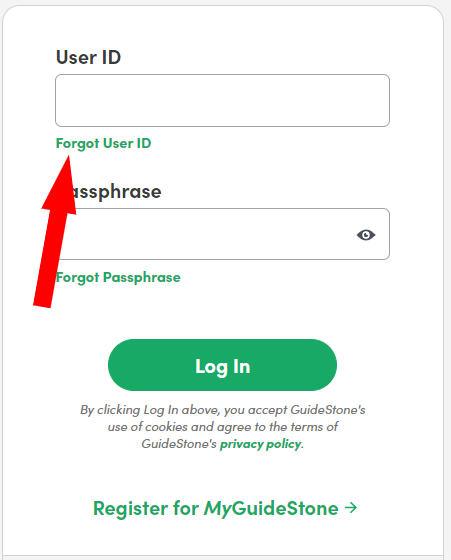
3. Enter your information in the fields provided. Please ensure the information you provide matches the information GuideStone has on file. Click "Next".
- If this option does not work, it is possible that we have information on file that has changed but was never updated (for example, if you have moved). Please contact us if this may be the case so that we can update your account.
4. You must choose one of the security verification methods provided. Follow the steps for verification.
5. If you pass the verification method, the next page will display your User ID.
Please keep note of your User ID for future reference.
If you would like to change your current User ID click here.
Click here for instructions to reset your password.
Click here if you have never created a MyGuideStone® account.