To view your balance and access other account information online, you must create a MyGuideStone® account. To set up a MyGuideStone® account, click or go to www.MyGuideStone.org. Once on the website, please click “Register for MyGuideStone”.
Having issues with setup or you can't remember if you already set up an account? Please contact us.
On our mobile site:
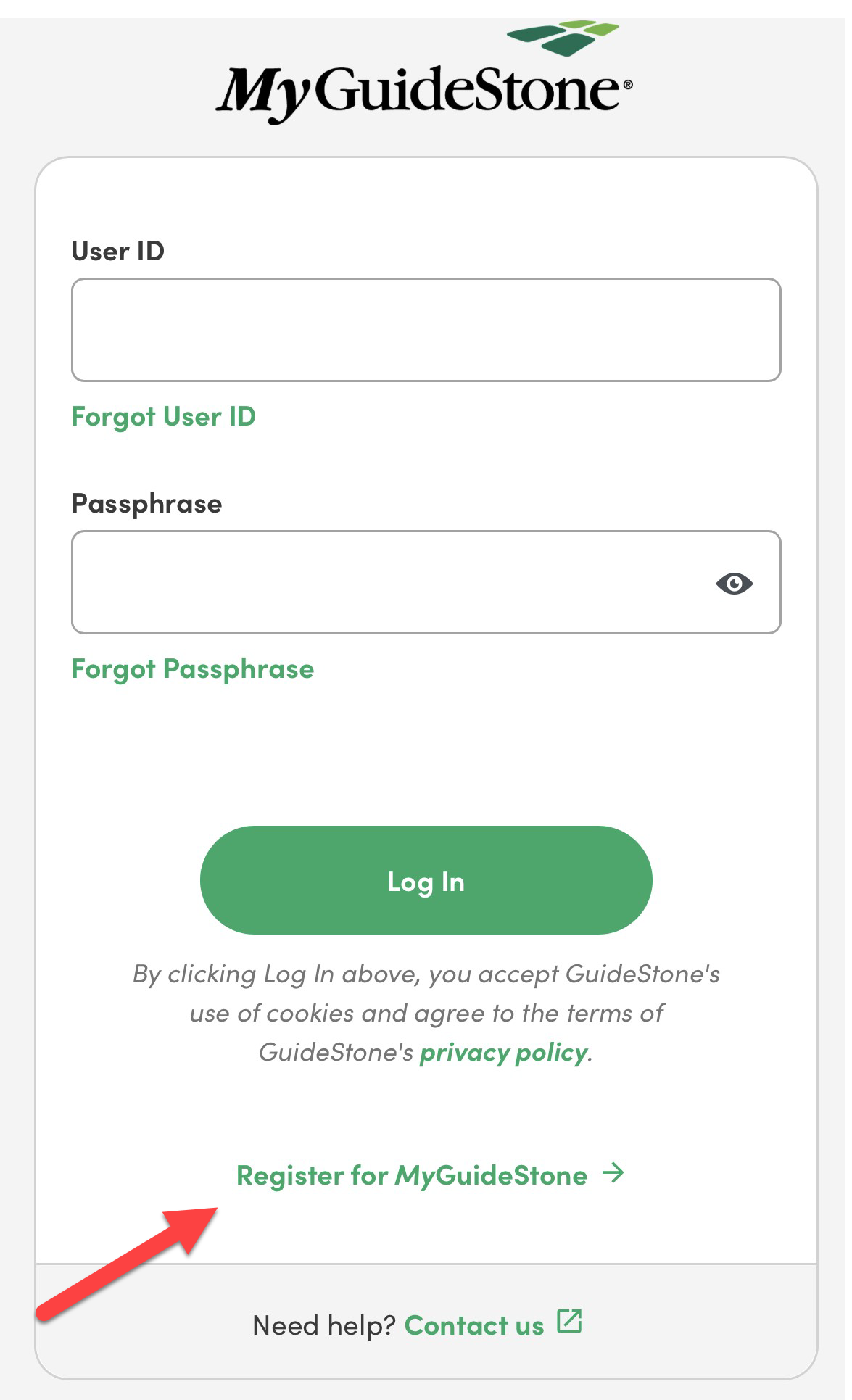
On our desktop version:
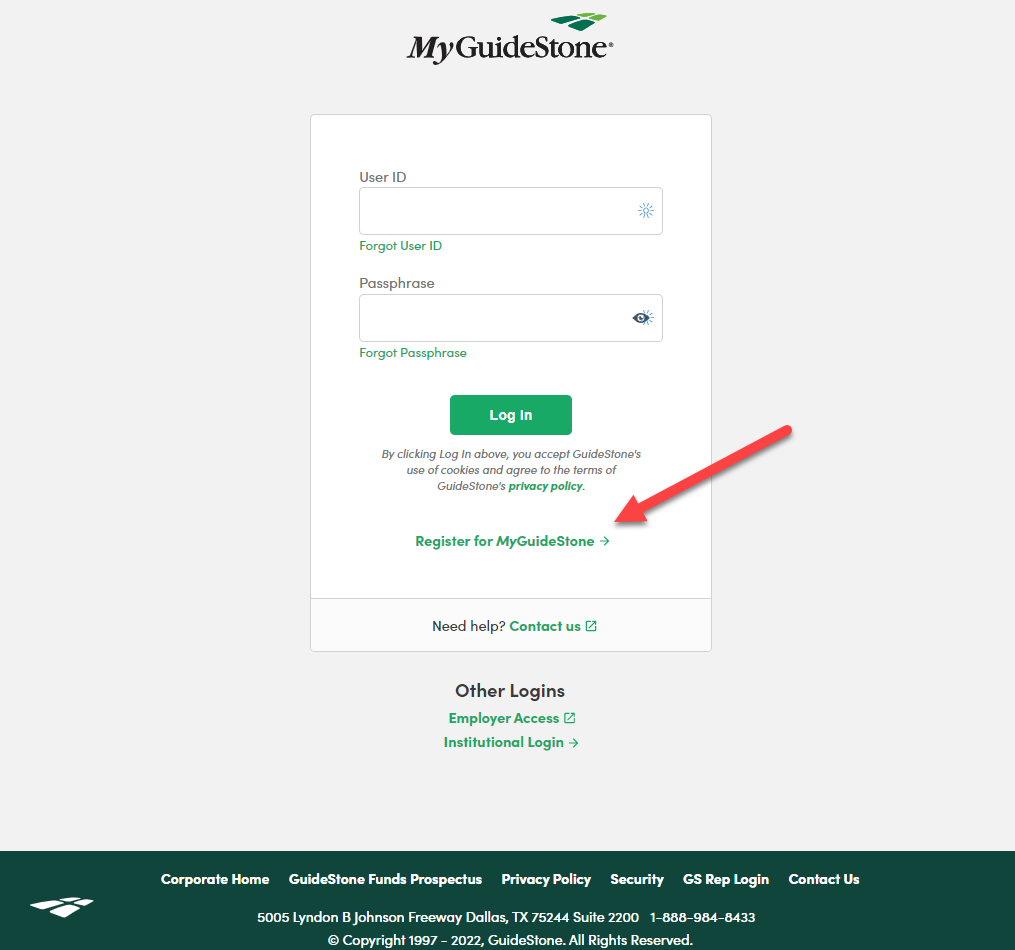
Once you have created your MyGuideStone® account, you can download our MyGuideStone® iPhone or Android app and check your account information any time on the go! Download or update our app today from the App Store or Google Play!