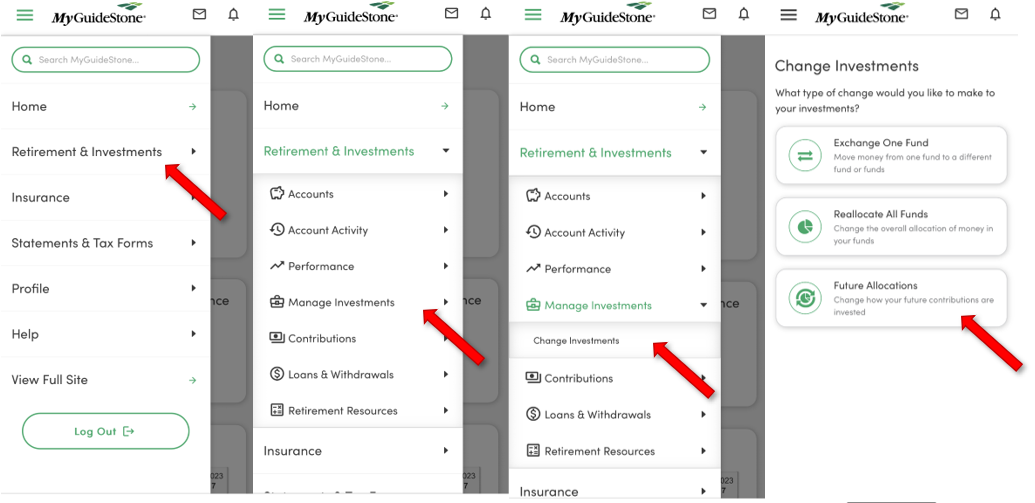You are able to update future investment allocations in your account at anytime by logging in to your online MyGuideStone® account. Updating future investment allocations changes how your future contributions are invested.
To make a change to your future contribution allocations on the desktop version of MyGuideStone, first select the Retirement and Investments tab. Next, click on Future Investment Elections under the Manage Investments tab.
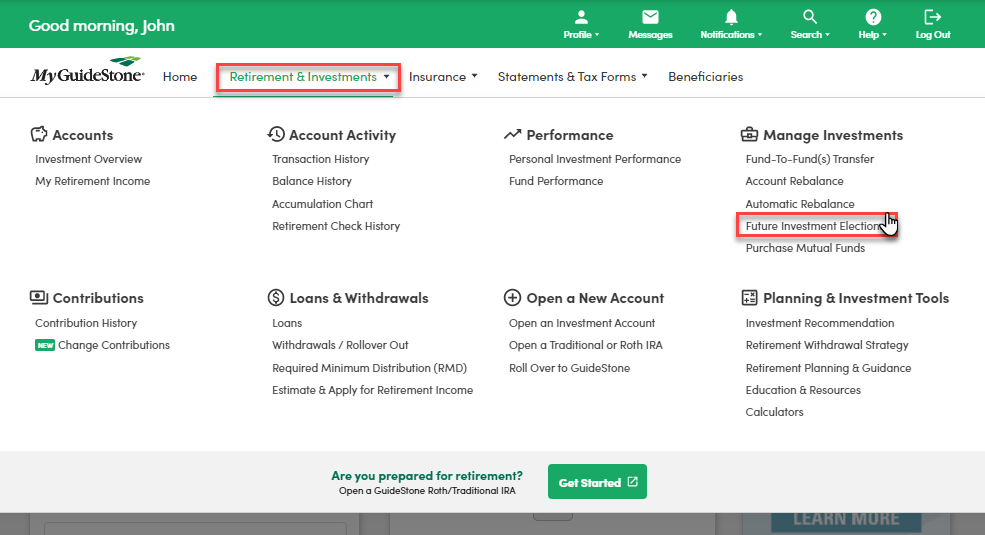
We do not charge fees for these transactions between the GuideStone Funds. If you have not yet created a MyGuideStone® account, take a look at our FAQ for registering for an online account.
You can also update future investment allocations through our Mobile App by accessing the screens below on your smartphone. Click here to learn how to download the app to your smartphone.